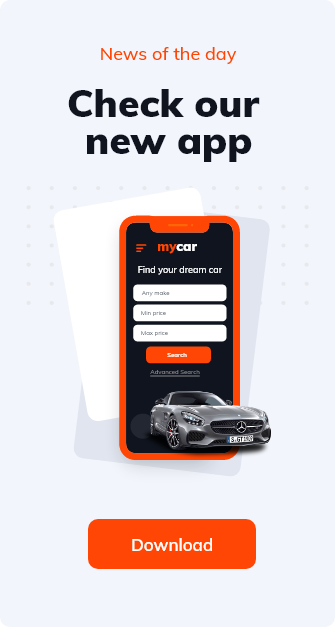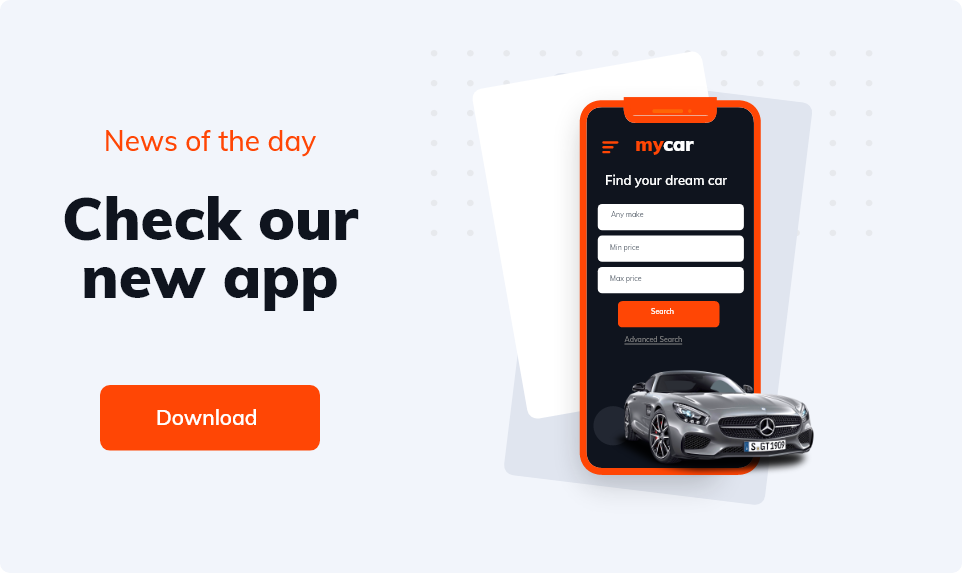Welcome to inquire.Our cars is high quality and low price.Leave your email, we will send special offer information
Mercedes-Benz S-Class cannot recognize mobile phone, some functions cannot be operated
- The mobile phone cannot be learned or cannot be operated through the head unit.
- Some functions of the mobile phone cannot be operated through the head unit.
- There is no mobile phone display on the head unit.
- A mobile phone that was connected to the head unit via Bluetooth can no longer be recognized by the head unit or can no longer be operated through the head unit.
Note: Only applies to mobile phones that are directly connected to the head unit via Bluetooth connection. - A mobile phone that was connected to the mobile phone cradle (A34/15) via Bluetooth can no longer be recognized by the head unit or can no longer be operated through the head unit.
Note: Only applies to vehicles with convenient remote communication device/code 386 and equipped with a mobile phone cradle (A34/15) with Bluetooth connection.
Cause: - The mobile phone or mobile phone cradle (A34/15) is not recommended for this model.
- The mobile phone does not support a function at all.
- The software version in the mobile phone does not correspond to the recommended software.
- The Bluetooth connection between the head unit and mobile phone is interrupted.
- The Bluetooth connection between the mobile phone cradle (A34/15) and the mobile phone is interrupted.
Remedy: - Check whether the mobile phone or mobile phone cradle (A34/15) is recommended for the respective model.
Note:
Bluetooth connection: Go to www.mercedes-benz-mobile.com/service to check whether the customer’s mobile phone is recommended for the model.
Convenience remote: Go to www.mercedes-benz-mobile.com/service to check whether the customer’s mobile phone and mobile phone cradle (A34/15) are recommended for the model. - Check whether the mobile phone supports the function complained about.
Note:
Bluetooth connection: Go to www.mercedes-benz-mobile.com/service. Open the detailed description of the respective mobile phone and check whether the complained function is supported.
Convenient remote communication device: Go to www.mercedes-benz-mobile.com/service. Open the detailed description of the respective mobile phone and check whether the mobile phone cradle (A34/15) supports the complained function by default. - Read the software version of the respective mobile phone using the following button combination:
Apple: In the main menu, call up the following options: Settings → General → Information → Version.
Google: In the main menu, call up the following options: Settings → Phone information → Firmware version.
HTC: In the main menu, call up the following options: Programs → Settings → System → Device information.
Motorola: In the main menu, call up the following options: Settings → Phone status → Additional information → Software version.
Nokia/Vertu: *#0000#
RIM (BlackBerry): Implementation by the manufacturer, depending on the device. Observe the operating instructions of the mobile phone.
Samsung: *#1234#
Siemens: *#06# and press the enter button “More”.
SonyEricsson: Press the joystick to the right and press the *> button, press the joystick to the left twice and press the *> button, then press the joystick to the left once and press the *> button again.
Bluetooth connection: Go to www.mercedes-benz-mobile.com/service and compare the software version read out from the detailed description with the recommended software version.
Convenience remote: Go to www.mercedes-benz-mobile.com/service and compare the software version read out from the detailed description with the recommended software version.
Note:
Only these software versions are recommended by Mercedes-Benz for use. All other software versions may affect the function. Update the software on the mobile phone to the latest version recommended by Mercedes-Benz. For the update please contact your nearest service center. On some mobile phones it is not possible to update the mobile phone software to the recommended software version. The reason for this is that the software version depends on the provider. In this case, update the mobile phone with the latest software from the respective provider. - Connect the mobile phone to the head unit again. To do this, follow these steps in order:
a. Check the Bluetooth settings on the mobile phone.
Tip:
The phone-specific settings can be found in the user manual of the specific phone at www.mercedes-benz-mobile.com/service, in the section on Bluetooth connections.
b. Delete all “active devices” and all “paired devices” in the Bluetooth menu of the mobile phone.
c. Restart the mobile phone by switching it off and back on again.
Tip:
For different mobile phones and personal digital assistants (PDAs), it is necessary to remove and replace the battery, since switching off and on only manipulates the sleep state.
Tip:
Inform the customer that the mobile phone should be switched off and on regularly.
d. Deactivate all mobile phones in the list of the host phone.
e. Reconnect the host phone with the mobile phone.
Tip:
How to proceed can be found in the user manual of the corresponding phone at www.mercedes-benz-mobile.com/service, in the section on Bluetooth connections. - Connect the mobile phone with the host phone again. To do this, follow these steps in order:
a. Check the Bluetooth settings on the mobile phone.
Note:
The phone-specific settings can be found in the operating manual of the specific phone at www.mercedes-benz-mobile.com/service in the section on Convenience Remote.
b. Delete all “active devices” and all “paired devices” in the Bluetooth menu of the mobile phone.
c. Restart the mobile phone by switching it off and back on again.
Note:
In some mobile phones and personal digital assistants (PDAs), it is necessary to remove and replace the battery, since switching it off and on only manipulates the sleep state.
Note:
Inform the customer that the mobile phone should be switched off and on regularly.
d. Perform a reset on the mobile phone cradle (A34/15). To do this, press and hold the Bluetooth button for 30 seconds.
Note: This reset is only possible on mobile phone cradles with Bluetooth SAP profile.
e. Reconnect the mobile phone cradle (A34/15) and mobile phone.
Add a comment 取消回复
分类
- Car News (183)
- Car Reviews (1)
- Uncategorized (180)
- Vehicle maintenance skills (1)
Recent Posts
About us

John Hendricks
Blog Editor
We went down the lane, by the body of the man in black, sodden now from the overnight hail, and broke into the woods..
Popular Tags
bmw
BMW i3
BMWix3
BYD
BYD SONG PLUS
byd tang ev
bz3
bz4x
Chang'an Qiyuan A07
changan
chery
Corolla
Elantra
geely
Hyundai Elantra
ICAR 03
ID.3
ID.4
ID.4CORZZ
ID.6CROZZ
JETOUR Traveller
kia
KIA EV5
LI L7
LI L8
LI L9
NEWCAR
Qin L
Qiyuan A07
SEALION07ev
sedan
speed
sport
suv
toyota
Toyota Corolla
uni-t
uni-v
Volkswagen
Volkswagen ID.3
vw
XIAOMI SU7
XPENG
Xpeng G9
ZEEKR 001
Related posts
Explore the New Realm of Future Mobility - ID.4 CROZZ, the Outstanding Choice from China




NANCI
2024年 7月 3日
In today’s v...
Our business involves vehicle source service, overseas warehouse, spare parts supply, vehicle export, etc. There are more than 40 employees. The management team has been engaged in the automobile industry for more than ten years. They have rich marketing concepts and perfect management mechanisms. By integrating the supply of automobiles, they integrate inspection and customs clearance, after-sales guarantee, and regulatory services to create an automobile that integrates trade, logistics, and finance. The export service system, adhering to the concepts of integrity, learning, responsibility, execution, pragmatism, strictness, harmony, and excellence, aims to create a comprehensive automotive supply chain service integrating trade, finance, logistics, and information operations. Welcome customers to visit and guide.